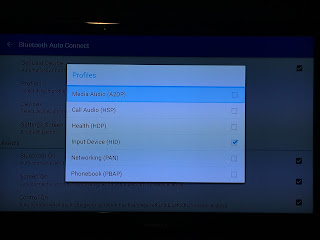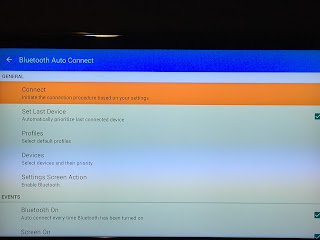USB/Flash drive
USB Keyboard or GEM Remote; optional
This sounds much more technical than it is.
Ideally, you'd search for the apps that you're looking for in Google, or search engine of your choice.
For instance if you're looking for Netflix, you'd search "Netflix.apk" or you can use the app called Aptoide. This app is a non-Google marketplace/store. It has every app you can think of and allows you to even install apps that may not be supported or are older builds.
I've linked the apps below for ease of use and so you can download them directly from the box.
https://www.dropbox.com/sh/kel0cm3ihhg8l7s/AAATL53_iUyo039SRDnu3XT0a?dl=0
If you go to the browser in the GEM Box and type in http://unlockthegembox.blogspot.com/
You can download these and install them directly from this website. After you download you might have to switch the controller to mouse mode, move the mouse pointer to the top of the screen and click and hold the Green A button and Swipe down. Then just click the completed download to install.
First download the Aptoide app.
If you're lazy:
https://www.dropbox.com/s/lm6g8leqysnnv5e/Aptoide_7.2.1.5_APKTrunk.apk?dl=0
This is a free third party app store and one of the most popular. This app allows you to download other apps that aren't currently on the Google Play store. You can use this to download apps directly to your device. The good thing is they are the most current version of the apps. The bad thing is not all apps are compatible.
If you're lazy:
https://www.dropbox.com/s/1wuith5ob5tl0w4/Bluetooth%20Auto%20Connect_4.5.1.apk?dl=0
The first app to download is Bluetooth Auto Connect by UniqTec Inc.. This app will help ensure that your controller has little to no lag during any game play and will also force reconnect the controllers quicker.
This app isn't required, but I did find it helped when playing some games.
Switch to the mouse mode on the controller (GEM Pad). When you open this app, check all the boxes for events.
Click on profiles check the HID only.
Go to devices and make sure the controller shows up in there. Finally, click the Connect and then push the power button on the device.
**For the next few apps I would strongly suggest using a USB keyboard or the GEM Motion remote.
Download the Pandora app. via Aptoide or using the link below:
https://www.dropbox.com/s/vw19sidozkmnm9d/Pandora%20v7.2.1%20Patched.apk?dl=0
Create a new account or use your previous account to log in.
Netflix is the same; download and log in via Aptoide or using the link below:
https://www.dropbox.com/s/sq1u76htuvwln0y/com.netflix.mediaclient-3.14.3_build_5200-5200-minAPI14.apk?dl=0
For Hulu, the app may open horizontally. It's best to got to the website and log in, then go back to the app and open it. I couldn't find an app that runs Full 1080p. It might be a hardware limitation, but I do know Hulu locks this down and it seems to be only available on certain devices.
Download here:
https://www.dropbox.com/s/lt2tbr7g7mlz6p8/Hulu_2.26.0.202989.apk?dl=0